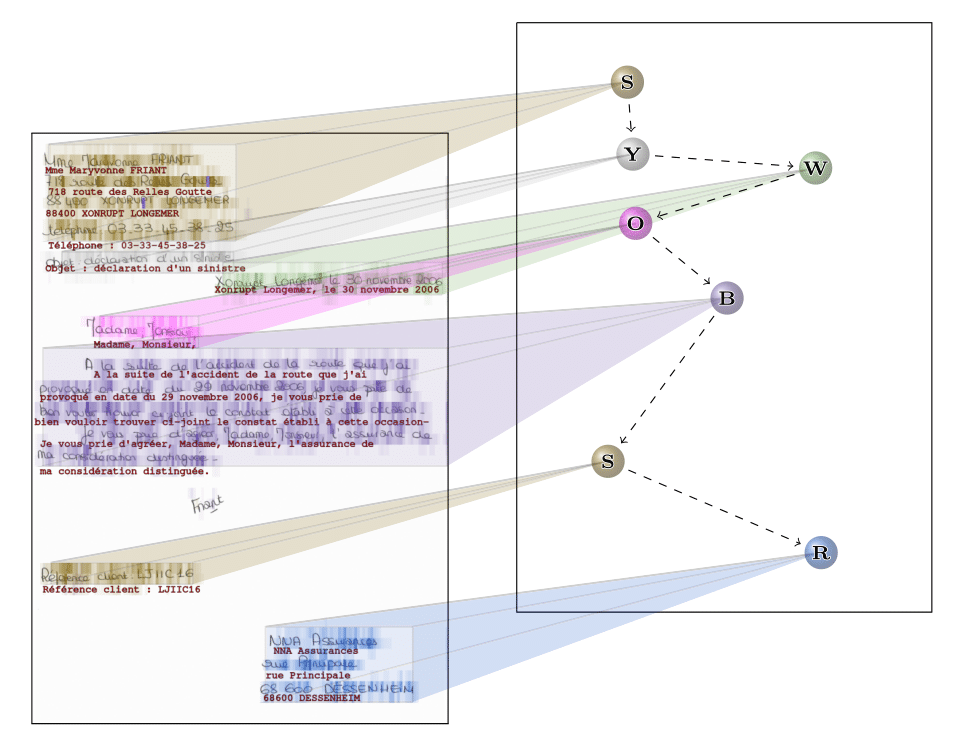- DAN: a Segmentation-free Document Attention Network for Handwritten Document Recognition
- Getting Started
- Datasets
- Training And Evaluation
- Step 1: Download the dataset
- Step 2: Format the dataset
- Step 3: Add any font you want as .ttf file in the folder Fonts
- Step 4 : Generate synthetic line dataset for pre-training
- Step 5 : Pre-training on synthetic lines
- Step 6 : Training the DAN
- Remarks (for pre-training and training)
- Predict module
- Installation
- Usage
- Citation
- License
DAN: a Segmentation-free Document Attention Network for Handwritten Document Recognition
This repository is a public implementation of the paper: "DAN: a Segmentation-free Document Attention Network for Handwritten Document Recognition".
The model uses a character-level attention to handle slanted lines:
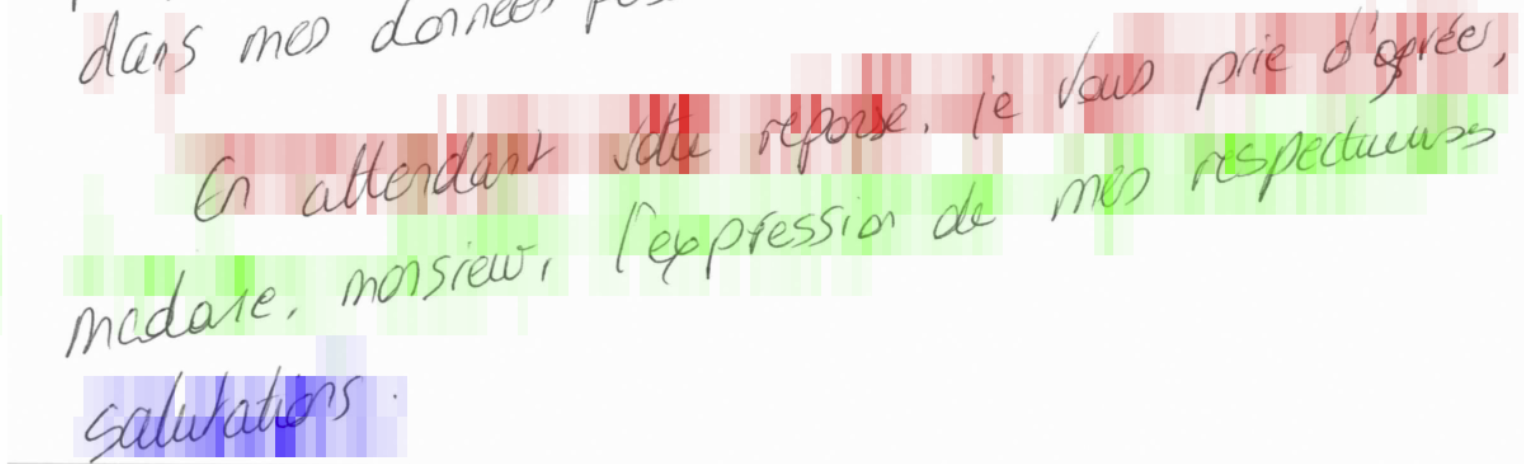
The paper is available at https://arxiv.org/abs/2203.12273.
To discover my other works, here is my academic page.
Click to see the demo:
This work focus on handwritten text and layout recognition through the use of an end-to-end segmentation-free attention-based network. We evaluate the DAN on two public datasets: RIMES and READ 2016 at single-page and double-page levels.
We obtained the following results:
| CER (%) | WER (%) | LOER (%) | mAP_cer (%) | |
|---|---|---|---|---|
| RIMES (single page) | 4.54 | 11.85 | 3.82 | 93.74 |
| READ 2016 (single page) | 3.53 | 13.33 | 5.94 | 92.57 |
| READ 2016 (double page) | 3.69 | 14.20 | 4.60 | 93.92 |
Pretrained model weights are available here.
Table of contents:
Getting Started
We used Python 3.9.1, Pytorch 1.8.2 and CUDA 10.2 for the scripts.
Clone the repository:
git clone https://github.com/FactoDeepLearning/DAN.gitInstall the dependencies:
pip install -r requirements.txtDatasets
This section is dedicated to the datasets used in the paper: download and formatting instructions are provided for experiment replication purposes.
RIMES dataset at page level was distributed during the evaluation compaign of 2009.
READ 2016 dataset corresponds to the one used in the ICFHR 2016 competition on handwritten text recognition. It can be found here
Raw dataset files must be placed in Datasets/raw/{dataset_name}
where dataset name is "READ 2016" or "RIMES"
Training And Evaluation
Step 1: Download the dataset
Step 2: Format the dataset
python3 Datasets/dataset_formatters/read2016_formatter.py
python3 Datasets/dataset_formatters/rimes_formatter.pyStep 3: Add any font you want as .ttf file in the folder Fonts
Step 4 : Generate synthetic line dataset for pre-training
python3 OCR/line_OCR/ctc/main_syn_line.pyThere are two lines in this script to adapt to the used dataset:
model.generate_syn_line_dataset("READ_2016_syn_line")
dataset_name = "READ_2016"Step 5 : Pre-training on synthetic lines
python3 OCR/line_OCR/ctc/main_line_ctc.pyThere are two lines in this script to adapt to the used dataset:
dataset_name = "READ_2016"
"output_folder": "FCN_read_line_syn"Weights and evaluation results are stored in OCR/line_OCR/ctc/outputs
Step 6 : Training the DAN
python3 OCR/document_OCR/dan/main_dan.pyThe following lines must be adapted to the dataset used and pre-training folder names:
dataset_name = "READ_2016"
"transfer_learning": {
# model_name: [state_dict_name, checkpoint_path, learnable, strict]
"encoder": ["encoder", "../../line_OCR/ctc/outputs/FCN_read_2016_line_syn/checkpoints/best.pt", True, True],
"decoder": ["decoder", "../../line_OCR/ctc/outputs/FCN_read_2016_line_syn/best.pt", True, False],
},Weights and evaluation results are stored in OCR/document_OCR/dan/outputs
Remarks (for pre-training and training)
All hyperparameters are specified and editable in the training scripts (meaning are in comments).
Evaluation is performed just after training ending (training is stopped when the maximum elapsed time is reached or after a maximum number of epoch as specified in the training script).
The outputs files are split into two subfolders: "checkpoints" and "results".
"checkpoints" contains model weights for the last trained epoch and for the epoch giving the best valid CER.
"results" contains tensorboard log for loss and metrics as well as text file for used hyperparameters and results of evaluation.
Predict module
This repository also contains a package to run a pre-trained model on an image.
Installation
To use DAN in your own scripts, install it using pip:
pip install -e .Usage
To apply DAN to an image, one needs to first add a few imports and to load an image. Note that the image should be in RGB.
import cv2
from dan.predict import DAN
image = cv2.cvtColor(cv2.imread(IMAGE_PATH), cv2.COLOR_BGR2RGB)Then one can initialize and load the trained model with the parameters used during training.
model_path = 'model.pt'
params_path = 'parameters.yml'
charset_path = 'charset.pkl'
model = DAN('cpu')
model.load(model_path, params_path, charset_path, mode="eval")To run the inference on a GPU, one can replace cpu by the name of the GPU. In the end, one can run the prediction:
text, confidence_scores = model.predict(image, confidences=True)Citation
@misc{Coquenet2022b,
author = {Coquenet, Denis and Chatelain, Clément and Paquet, Thierry},
title = {DAN: a Segmentation-free Document Attention Network for Handwritten Document Recognition},
doi = {10.48550/ARXIV.2203.12273},
url = {https://arxiv.org/abs/2203.12273},
publisher = {arXiv},
year = {2022},
}License
This whole project is under Cecill-C license.